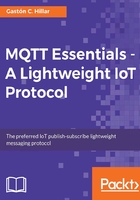
Preface
MQTT is the preferred IoT publish-subscribe lightweight messaging protocol. If you develop IoT, web applications, mobile apps, or a combination of these solutions, you must learn how MQTT and its lightweight messaging system work. Of course, it is extremely important to take security into account when working with this protocol.
Most of the times, when you work with IoT solutions, you won’t be using a single programming language. Instead, you will use a combination of different programming languages and code running on different IoT boards that might use diverse operating systems. MQTT has its own specific vocabulary and different working modes. Learning MQTT is challenging because it includes too many abstract concepts that require real-life examples to be easy to understand.
This book will allow you to dive deep into the latest version of the MQTT protocol: 3.1.1. You will learn to work with Mosquitto MQTT server, command-line tools, and GUI tools to allow you to understand how everything works with MQTT and the possibilities that this protocol provides for your projects. You will learn security best practices and you will use them for a Mosquitto MQTT server.
This book will provide you with examples in the following programming languages, which are extremely popular in IoT, web applications, and mobile apps: Python, Java, HTML 5, JavaScript, Node.js, and Swift 3. You will control a drone, interact with sensors, control home automation, and interact with actuators by exchanging MQTT messages with the different programming languages and client libraries.
You will be able to run the examples on a wide range of modern IoT boards, such as Raspberry Pi 3, Raspberry Pi 2 Model B, Raspberry Pi Zero, Intel Joule, Intel Edison, and Intel Galileo Gen 2. However, any other board that supports the programming languages explained in the book will be able to run the samples.
What this book covers
Chapter 1, Lightweight Messaging with MQTT 3.1.1 and Mosquitto, starts our journey towards understanding the MQTT protocol. You will learn convenient scenarios for this protocol, the details of the publish-subscribe pattern, and message filtering. You will learn basic concepts related to MQTT and understand the different components: clients, brokers or servers, and connections. You will learn to install a Mosquitto broker or server on Linux, macOS, and Windows. You will learn best practices related to topics and single-level and multilevel wildcards. We will study in detail the different Quality of Service levels supported by MQTT and when it is convenient to use each of them. We will analyze their advantages and disadvantages.
Chapter 2, Securing an MQTT Mosquitto Server, covers generating a private certificate authority, a server certificate, and client certificates to enable TLS transport security and TLS client authentication with Mosquitto. Communications between the MQTT clients and the MQTT server will be encrypted. We will work with OpenSSL to generate the digital certificates. We will test the MQTT TLS configuration with MQTT.fx, MQTT-spy, and the Mosquitto command-line utilities. We will force Mosquitto to use only a specific TLS version. This way, we will understand how to encrypt communications between the MQTT clients and the Mosquitto MQTT server.
Chapter 3, Controling a Drone with Python, analyzes the requirements for controlling a drone with MQTT messages. We will define the topics that we will use and the commands that will be part of the messages’ payloads to control a drone. Then, we will work with the Paho Python Client to write Python code that connects an MQTT client to the MQTT server. We will understand the methods we need to call for the Paho Python Client and their parameters. We will analyze how callbacks work and we will be able to publish messages to topics, subscribe to topic filters, and receive and process messages. We will write code that processes commands for a drone with Python. The code will be able to run on different IoT platforms, including Intel Joule boards and Raspberry Pi 3, and also on any computer that is capable of executing Python 2.7.x or Python 3.x. We will work with the network loop for the MQTT client in Python. We will work with a GUI utility, command-line-based utilities, and, finally, with Python code to control the drone and display the feedback provided by the drone.
Chapter 4, Interacting with Sensors in Java, analyzes the requirements for controlling sensors wired to different IoT boards with MQTT messages and Java code. We will define the topics that we will use and the commands that will be part of the messages’ payloads to control sensors. We will take advantage of the last will and testament feature of MQTT with Java. We will work with the Eclipse Paho Java Client to write Java code that will connect a non-blocking (asynchronous) MQTT client to the MQTT server. We will create a security helper class to establish a TLS secured connection, and we will work with asynchronous notifications and callbacks in Java. We will subscribe to topics, understand how notification events work, and we will write code that processes commands that interact with sensors. Finally, we will work with a GUI utility to interact with our Java application through MQTT messages. We will be able to turn on and turn off the sensors and retrieve data from them.
Chapter 5, Controlling Home Automation in JavaScript, analyzes the requirements to control LEDs wired to different IoT boards with MQTT messages over WebSockets. We will define the topics that we will use and the commands that will be part of the message’s payloads to set the colors for LEDs. Then, we will create an HTML 5 web page combined with JavaScript and the Eclipse Paho JavaScript asynchronous client to control LEDs. We will write code to publish messages to target remote devices in JavaScript and we will be able to process received messages to provide feedback to the user. We will work with MQTT.js to write a Node.js script to process commands that simulate the interaction with LEDs on different IoT boards. We will be able to run the home automation web application and understand how all the pieces work together by exchanging MQTT over WebSockets messages. Finally, we will understand the necessary steps to work with MQTT over WebSockets with TLS.
Chapter 6, Interacting with Actuators in Swift, analyzes the requirements for controlling actuators wired to different IoT boards with MQTT messages. We will define the topics that we will use and the commands that will be part of the message’s payloads to turn on and turn off motors. Then, we will create an iOS app with Xcode and Swift 3, combined with the CocoaMQTT client, to control a motor. We will write code to publish messages to target remote devices in Swift 3 and we will be able to process received messages to provide feedback to the user. We will work with MQTT.js to write a Node.js script to process commands that simulate the interaction with motors on the different IoT boards. We will be able to run the iOS app and the Node.js script and understand how all the pieces work together by exchanging MQTT messages.
What you need for this book
You will need any computer or device capable of running Python 3.x or greater, Chrome 56.x or greater, JDK 8 or greater, and Node.js 6.7.x or greater.
In order to work with Mosquitto 1.4.11 or greater, you will need a computer with any of the operating systems supported by this version of Mosquitto. The list is available at https://mosquitto.org/download/.
In order to work with Xcode 8.x, you will need a Mac computer capable of running OS X 10.11.5 or later, with 8 GB RAM.
Who this book is for
This book is a great resource for developers who want to learn more about the MQTT protocol to apply it to their individual IoT projects. Prior knowledge of working with IoT devices is essential.
Conventions
In this book, you will find a number of text styles that distinguish between different kinds of information. Here are some examples of these styles and an explanation of their meaning.
Code words in text, database table names, folder names, filenames, file extensions, pathnames, dummy URLs, user input, and Twitter handles are shown as follows: "If a client specifies and empty value as the ClientId."
A block of code is set as follows:
# Replace localhost with the IP for the Mosquitto # or other MQTT server mqtt_server_host = "localhost" mqtt_server_port = 8883 mqtt_keepalive = 60
When we wish to draw your attention to a particular part of a code block, the relevant lines or items are set in bold:
<div id="led-2">
<span>
Select color for LED #2
</span>
Any command-line input or output is written as follows:
sudo apt-get update
New terms and important words are shown in bold. Words that you see on the screen, for example, in menus or dialog boxes, appear in the text like this: "In order to download new modules, we will go to Files | Settings | Project Name | Project Interpreter."
Note
Warnings or important notes appear in a box like this.
Tip
Tips and tricks appear like this.
Reader feedback
Feedback from our readers is always welcome. Let us know what you think about this book-what you liked or disliked. Reader feedback is important for us as it helps us develop titles that you will really get the most out of. To send us general feedback, simply e-mail feedback@packtpub.com, and mention the book's title in the subject of your message. If there is a topic that you have expertise in and you are interested in either writing or contributing to a book, see our author guide at www.packtpub.com/authors.
Customer support
Now that you are the proud owner of a Packt book, we have a number of things to help you to get the most from your purchase.
Downloading the example code
You can download the example code files for this book from your account at http://www.packtpub.com. If you purchased this book elsewhere, you can visit http://www.packtpub.com/support and register to have the files e-mailed directly to you.
You can download the code files by following these steps:
- Log in or register to our website using your e-mail address and password.
- Hover the mouse pointer on the SUPPORT tab at the top.
- Click on Code Downloads & Errata.
- Enter the name of the book in the Search box.
- Select the book for which you're looking to download the code files.
- Choose from the drop-down menu where you purchased this book from.
- Click on Code Download.
Once the file is downloaded, please make sure that you unzip or extract the folder using the latest version of:
- WinRAR / 7-Zip for Windows
- Zipeg / iZip / UnRarX for Mac
- 7-Zip / PeaZip for Linux
The code bundle for the book is also hosted on GitHub at https://github.com/PacktPublishing/MQTT-Essentials-A-Lightweight-IoT-Protocol. We also have other code bundles from our rich catalog of books and videos available at https://github.com/PacktPublishing/. Check them out!
Downloading the color images of this book
We also provide you with a PDF file that has color images of the screenshots/diagrams used in this book. The color images will help you better understand the changes in the output. You can download this file from https://www.packtpub.com/sites/default/files/downloads/MQTTEssentialsALightweightIoTProtocol_ColorImages.pdf.
Errata
Although we have taken every care to ensure the accuracy of our content, mistakes do happen. If you find a mistake in one of our books-maybe a mistake in the text or the code-we would be grateful if you could report this to us. By doing so, you can save other readers from frustration and help us improve subsequent versions of this book. If you find any errata, please report them by visiting http://www.packtpub.com/submit-errata, selecting your book, clicking on the Errata Submission Form link, and entering the details of your errata. Once your errata are verified, your submission will be accepted and the errata will be uploaded to our website or added to any list of existing errata under the Errata section of that title.
To view the previously submitted errata, go to https://www.packtpub.com/books/content/support and enter the name of the book in the search field. The required information will appear under the Errata section.
Piracy
Piracy of copyrighted material on the Internet is an ongoing problem across all media. At Packt, we take the protection of our copyright and licenses very seriously. If you come across any illegal copies of our works in any form on the Internet, please provide us with the location address or website name immediately so that we can pursue a remedy.
Please contact us at copyright@packtpub.com with a link to the suspected pirated material.
We appreciate your help in protecting our authors and our ability to bring you valuable content.
Questions
If you have a problem with any aspect of this book, you can contact us at questions@packtpub.com, and we will do our best to address the problem.