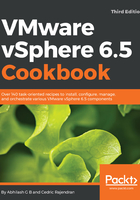
上QQ阅读APP看书,第一时间看更新
How to do it...
The following procedure would step through the process of configuring DHCP to enable PXE boot:
- Log in to the server with the DHCP service enabled.
- Run dhcpmgmt.msc.
- Traverse to the scope created for the ESXi IP range intended for PXE boot.
- Right click on Scope Options and click on Configure Options... as shown in the following screenshot:

- Set values for scope options 066 Boot Server Host Name to that of the TFTP server.
- Set values for scope options 067 Bootfile Name to the PXE file undionly.kpxe.vmw-hardwired as demonstrated here:
