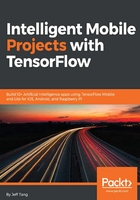
Running sample TensorFlow Android apps
There are four sample TensorFlow Android apps named TF Classify, TF Detect, TF Speech, and TF Stylize, located in tensorflow/examples/android. The easiest way to run these samples is to just open the project in the preceding folder using Android Studio, as shown in the Setting up Android Studio section, then make a single change by editing the project's build.gradle file and changing def nativeBuildSystem = 'bazel' to def nativeBuildSystem = 'none'.
Now connect an Android device to your computer and build, install and run the app by selecting Android Studio's Run | Run 'android'. This will install four Android apps with the names TF Classify, TF Detect, TF Speech, and TF Stylize on your device. TF Classify is just like the iOS camera app, using the TensorFlow Inception v1 model to do real-time object classification with the device camera. TF Detect uses a different model, called Single Shot Multibox Detector (SSD) with MobileNet, a new set of deep learning models Google released that are targeted in particular to mobile and embedded devices, to perform object detection, drawing rectangles on detected objects. TF Speech uses another different deep learning (speech recognition) model to listen and recognize a small set of words such as Yes, No, Left, Right, Stop and Go. TF Stylize uses yet another model to change the style of the images the camera sees. For more detailed information on these apps, you can check out the TensorFlow Android example documentation at https://github.com/tensorflow/tensorflow/tree/master/tensorflow/examples/android.