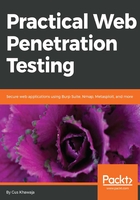
上QQ阅读APP看书,第一时间看更新
Htop utility
Before I start listing all of the built-in commands for managing the processes in Kali, there is a handy tool that I always use. Unfortunately, it's not preinstalled on Kali. It's called htop. This command-line tool lists all of the running processes in the Terminal window, in a nice, user-friendly layout:
#To install it
apt-get install htop
# To execute it
htop

Through using htop, I can see that I have a memory issue which is approximately full. This tells me that I should increase my memory settings for this VM.