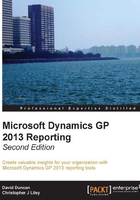
What this book covers
Chapter 1, Meeting the Reporting Challenge, provides commentary on the many challenges and frustrations a report developer may face when preparing to build new reports. Developers tasked with report creation must be aware of these challenges and select the most effective reporting tool, or tools, to satisfy the company's reporting needs. As well as using the discussion of the challenges faced with reporting as a springboard for the rest of the book, this chapter will also provide commentary on recent reporting trends in the Dynamics GP space.
Chapter 2, Where Is My Data and How Do I Get to It?, helps you get a better understanding of how Dynamics GP stores data. This chapter will provide users with helpful tips for finding and locating their data in the GP system and company databases. Knowing where to begin is a critical first step for any technical resource setting out to develop a new report, and this chapter aims to make the process of beginning a new report an easier one.
Chapter 3, Working with the Builders – SmartList and Excel Reports, discusses of our first reporting tools as we introduce the SmartList and the Builders: SmartList Builder and Excel Reports Builder. Users will briefly review how to use basic SmartLists for simple reporting. Readers will learn how to deploy the Excel Reports that duplicate the SmartList favorites in Excel format and offers a live data connection that makes the reports instantly refreshable. The final half of this chapter will focus on using SmartList Builder and Excel Reports Builder tools to create additional reports beyond the standard SmartList/Excel favorites.
Chapter 4, Report Writer and Word Templates, covers the built-in report writing function of GP 2013 known as Report Writer. This chapter will introduce the reader to the basic layout and the various functions of Report Writer. By the end of this chapter, readers should be familiar with making basic modifications to standard GP reports. Additionally, readers will be exposed to the capabilities and limitations of the Word Templates and corresponding Word Template Generator that allows GP reports to be rendered in Microsoft Word format.
Chapter 5, Utilizing the SSRS Report Library, will introduce the concept of utilizing the well-known SQL Server Reporting Services (SSRS) tool with Dynamics GP data. This chapter opens with a discussion on deploying the predefined SSRS reports and metrics designed specifically for GP 2013 before covering how to display them in the standalone Business Analyzer application. Finally, we will cover the use of Visual Studio to make modifications to existing SSRS reports, as well as to create new report metrics and KPIs that can be deployed on the GP 2013 Homepage.
Chapter 6, Designing Your Analysis Cubes for the Excel Environment, is the first of two chapters which will cover the extensive Analysis Cubes for Excel reporting tool. This first chapter will cover the installation of Analysis Cubes and provide details on the various components that are created by the installation. This chapter will then cover some simple modifications that can be made to the Analysis Cubes data warehouse and Analysis Services database to improve the end user reporting experience. Finally, readers will be given important information to consider when planning an upgrade of an Analysis Cubes for Excel environment.
Chapter 7, Utilizing Analysis Cubes for Excel for Dynamic Reporting, discusses Excel PivotTables that are widely used throughout many organizations including those without GP 2013. The first part of this chapter will explore the use of PivotTables specifically with the Analysis Cubes for Excel product. From here, we will explore the use of the lesser-known Excel CUBE formulas that prove to be a useful skill set to have when building static reports and dashboards based on Analysis Cubes data.
Chapter 8, Designing Financial Reports in Management Reporter, introduce readers to Management Reporter and basic report design. This chapter will provide an overview of components that must be configured prior to using Management Reporter before providing tips for navigating the Management Reporter layout. Finally, this chapter will cover the use of the various building blocks of Management Reporter for report creation.
Chapter 9, Viewing Financial Reports in Management Reporter, continues the discussion on Management Reporter begun in the previous chapter. Here, we will cover information related to the Report Viewer component of Management Reporter. In addition to discussing report generation, this chapter also provides information on managing reports through the use of report packages and version control. Finally, this chapter provides some commentary on navigating reports through the Web Viewer released in Management Reporter 2012.
Chapter 10, Bringing it all Together, brings our book to a close by combining the discussion of reporting challenges and trends broached in the first chapter with the reporting tools discussed in the other chapters. Here, we will consider each challenge in light of the various reporting tools. By the end of this chapter, readers will not only be familiar with each reporting tool, but they will have a better understanding of how and when each reporting tool can be used most effectively in their organization.
Appendix, Comparing the Dynamics GP Reporting Tools Against Different Reporting Challenges, contains helpful tables that can be used as a quick reference guide to see how the reporting tools measure up to the various reporting challenges we have already discussed. By presenting this data in table format, readers can quickly scan across a row to see how each tool meets a particular challenge, or they can scan down a column to see how a single reporting tool measures against each individual challenge.